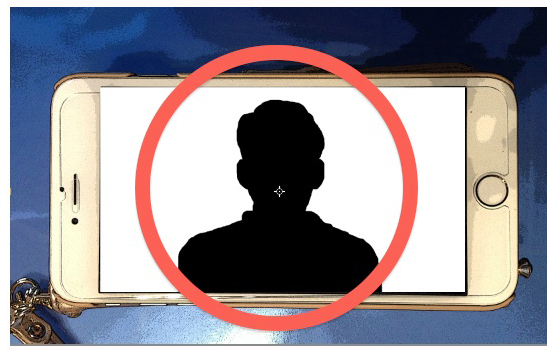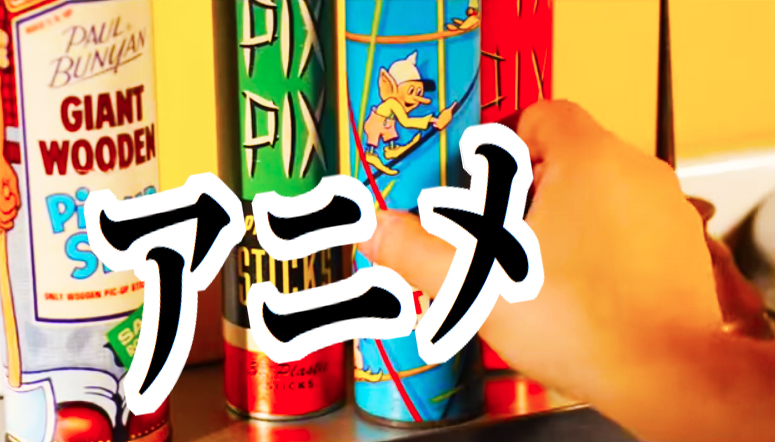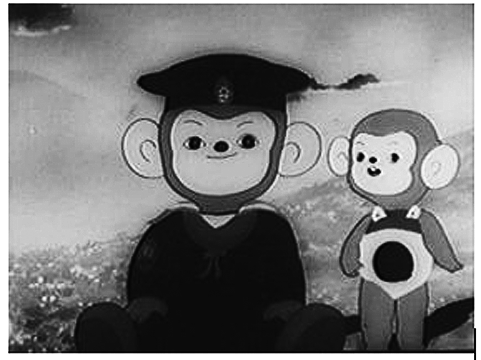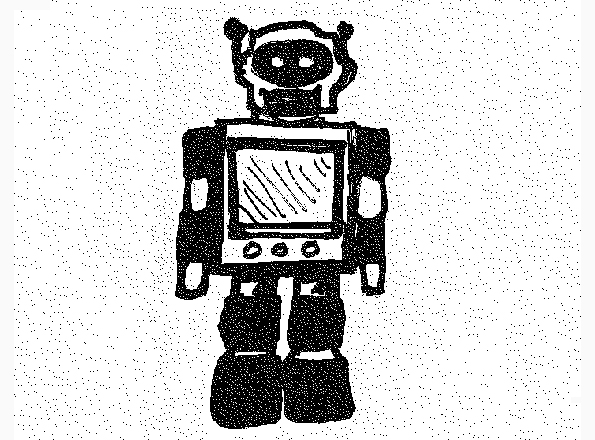A still photo of Mr. and Mrs. Matsumoto who ran my favorite local fish store
(写真:格安ビデオ制作、ROBOT55, ロボット・ゴー・ゴー)
Good day, humans! It is I, Robot55 greeting you with 3 more helpful and free video tips on how to make your videos and home photos much better and professional looking.
Of course, many people will say, a great video comes from fantastic camera angles, beautiful people, and great music. But we might have a slight problem there. Most of us do not look like Johnny Depp or Angelina Jolie; we don’t play an instrument and we might have trouble getting great camera angles.
The last time I looked, I didn’t look like Johnny Depp (but thought I’d make quite a charming can of Campbell’s Soup – Andy Warhol would have loved me!) And I also can digitally compose music and my GPS system helps me to take perfect camera angles every time.
But enough about my robot perfection!
Well, at least for your camera angles and lighting, Robot55 can help you out there with our Free Series: Video Tips! Make Your Own Video For Your Business For Free! Part 2 (www.robot55.jp/blog/video-tips-make-your-own-video-for-your-business-for-free-part-2/)
At that article you can find links that help you to take better photos and videos in just a snap if you remember the simple tips. For music? Well, if it is your own business video being made yourself, you can make your own music or, just don’t have any music at all. That’s fine too because any video – even without background music – is better than no video at all! Please refer to: 90% OF ALL PEOPLE SAY A VIDEO HELPS TO DECIDE A PURCHASE! (www.robot55.jp/blog/90-of-all-people-say-a-video-helps-to-decide-a-purchase/)
… Oh, and speaking of Andy Warhol, did you know he was quoted as saying, “My idea of a great photo is one with famous people in it that is in focus”?
Indeed. Perhaps making great photos and videos isn’t that difficult if you keep in mind our weekly tips!
Today, here are three extremely simple and important points to help you make a video for your business, service, product or organization that is sure to increase your sales or profitability.
1) Keep your video short!
Research data shows that short videos are better for getting your message out than a long video. Why? Because people will not watch long videos – especially if they are watching on a smart phone or table device. Remember the old Shakespeare line from Hamlet: “Brevity is the soul of wit.”
How many times have you been to a meeting or a wedding where someone had to give a speech and they were boring and kept on talking and talking until you… ZZZZZZzzzzzzz…. Oops? Where was I? Oh, yeah. Keep it short.
For online videos on Youtube, Facebook or your company or business page, three important key numbers are “10 seconds,” “30 seconds”, “60 seconds.”
A ten seconds video? No. But that’s how long you have to grab the attention of viewers in a video marketing clip. According to research by Visible Measures, 20% of your viewers will click away from a video in 10 seconds or fewer. After that, you’ll lose about 1/3 of your viewers by 30 seconds, 45% of them by 1 minute and anearly 60% by 2 minutes. So it is obvious that your video should be 30 seconds to 60 seconds in length at the most!
Of course, with your business, you probably have several hour’s worth of great information that you want to share with your viewers and potential audience. But, keeping in mind Shakespeare, that means you have to give your audience the most important information they need within a few seconds. Brevity truly is the soul of wit. It takes a great mind and skill to create a good message in a short amount of time.
Catch your audience or potential client’s attention within 30 ~ 60 seconds and they’ll come looking for more information. The data shows this to be a marketing fact. See: More Data Proving That You Need an Online Video For Your Business (www.robot55.jp/blog/more-data-proving-that-you-need-a-video-for-your-business/)
Need help writing a short, but effective script? See: Make Your Own Video For Your Business For Free! Part 3 – You Need a Map: How to Write a Script! (http://robot55.jp/blog/make-your-own-video-for-your-business-for-free-part-3-you-need-a-map-how-to-write-a-script/)
2) Get Steady Images! Use a Tripod!
A good, heavy tripod will do more to improve your images than just about anything else in your arsenal. And make sure you have a good and heavy tripod. A, light, cheap, flimsy tripod might actually models do more harm than good. You definitely need a tripod for your opening scenes of your business or store (or outside in nature). You may think you have a steady hand, but nothing makes a video look more amateurish than a shaky image. And there is no way you can be more firm and steady than a tripod!
Beside that, how does a tripod help you? Besides holding the camera steady, a tripod allows you to free your hands and give directions or even appear in your own video. Also, when you hand hold a camera, as director, if you speak, your voice will be especially loud as you are right behind the camera. You do need good sound (see #3 below) but, standing behind the camera talking isn’t the way to do that. So always use a tripod!
But what if you don’t have a tripod? If you don’t have a tripod, then brace your camera on a table or a stack of books or some furniture. If you are standing, then lean against a wall or fence to get better support.
Here’s one quick tip for cheapskates (like me) to get great shots without a tripod; sit down on your butt. Bend your knees up and brace your elbows on your knees as support. Wallah! Instant Human Tripod!
3) Get better sound!
Well, one of the worst things about amateur videos is the sound quality. Now, since this is a series about making better videos for free, I’m not going to tell you to go out and buy a microphone for your camera. So, how to get better sound from the microphone that exists on your current camera or smart phone or table device?
a) First off, try not to speak while you are video taping with your camera. The sound will be terrible. The solution? Get close to your subjects and fill the screen with their image; and only have those in the picture speak. Get close! The in-camera microphones are built with automatic limiters so they capture all sound. If the subjects speaking are far from the camera, the limiter will increase voclume and you’ll get more and more background noise (cars driving by, city noises, etc.) Get your subject to fill the screen and speak, that way your microphone will allow you to take the best sound possible. (For more on getting people in the screen correctly, see Video Tips! Make Your Own Video For Your Business For Free! Part 2 (www.robot55.jp/blog/video-tips-make-your-own-video-for-your-business-for-free-part-2/)
Well that’s it for today’s free 3-point lesson.
Of course, if after making your video, you decide that you might want a little more of a professional video production in Japanese or English (or any other language) then please think about us at Robot55. We are specialists in 30 Second and 60 Second videos for all areas of business videos, restaurant videos, service videos, product videos and more. Contact us if you just want to talk about it (free consultations) and let us give you a free estimate.
Or if you have any questions at all about making your own video, feel free to write directly to me and ask away! I’m here to help you! Let’s have fun making videos and making more money for your business!
Email: contact@robot55.jp
—————————
For more free tips:
Video Tips! Make Your Own Video For Your Business For Free! Pt. 1 (www.robot55.jp/blog/video-tips-make-your-own-video-for-your-business-for-free-pt-1/)
Video Tips! Make Your Own Video For Your Business For Free! Part 2 (www.robot55.jp/blog/video-tips-make-your-own-video-for-your-business-for-free-part-2/)
Make Your Own Video For Your Business For Free! Part 3 – You Need a Map: How to Write a Script! (http://robot55.jp/blog/make-your-own-video-for-your-business-for-free-part-3-you-need-a-map-how-to-write-a-script/)
ビデオ制作、格安ビデオ制作、ROBOT55, ロボット・ゴー・ゴー,